That’s it! After over 10 years of operation, Microsoft have officially ended support for Windows 7 as of yesterday (14th January)
What does this mean?
This means that whilst Windows 7 won’t immediately stop working, Microsoft will no longer service the product, instead focussing their energies on newer operating systems. Windows 7 users will no longer receive all important updates and security fixes that keep their IT systems and data secure, and cyber security experts are urging those still running Windows 7 to upgrade as soon as possible.
The security of any IT system is only as good as its weakest link, and continuing to run an unsupported operating system means that system security becomes weaker over time, as security issues and vulnerabilities are exploited without being addressed by patches and security updates from Microsoft. This presents a significant risk of disruption and loss/theft of data as cyber criminals looks to take full advantage, not to mention the potential repercussions of GDPR breaches or damage to business reputation.
What you need to do
If you haven’t already, you should plan to replace Windows 7 devices as soon as possible (including devices you have at home), which would now come with Windows 10 by default. There is also the option to upgrade existing devices to Windows 10, but this is dependent on the age and specification of existing hardware and in most cases this is not recommended. As well as Windows 7 being retired, Windows Server 2008 has also been retired at the same time, so it’s important to take this into consideration as well.
Of course, moving away from Windows 7 and Server 2008 is not the only thing to consider in terms of security. There are many other factors, and to maximise your IT security you should have a fully managed IT support package in place which proactively manages system security, and provides early detection of intrusions.
Getting help
Identifying hardware that needs to be replaced, getting the right specification of replacement hardware, identifying any potential software compatibility issues, and testing the upgrade process can be a complex, daunting, and time consuming task. it’s important that the transition is managed correctly by IT professionals familiar with the process. For access to a team of friendly IT professionals ready to assist you through the process, contact us here
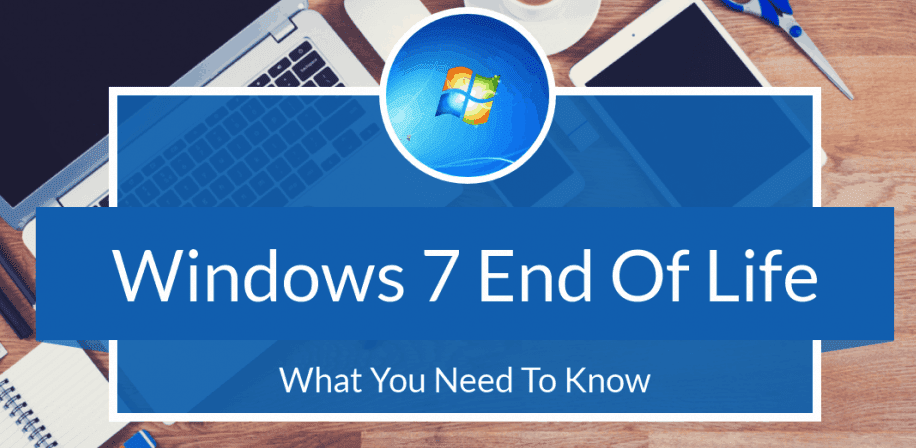
 Your Details Will Never Be Shared With Any Other Companies
Your Details Will Never Be Shared With Any Other Companies